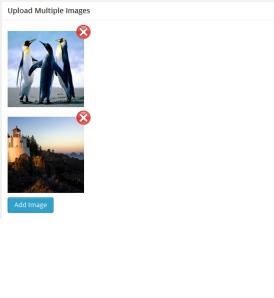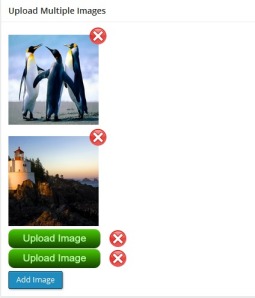This plugin adds a meta box for multiple images for all posts and pages.
== Installation ==
1. Upload plugin to the `/wp-content/plugins/` directory
2. Activate the plugin through the ‘Plugins’ menu in WordPress
3. To retrieve linked images, Use get_multiple_image() into the loop which return an array of image URLs
== Frequently Asked Questions ==
How to get all uploaded image for post/page
Ans: Using “get_multiple_image($post_id)” function you can retrieve all image uploaded vai this plugin into an array();
== Screenshots ==
Screenshot 1
Screenshot 2