REST callouts are based on HTTP. To understand how callouts work, it’s helpful to understand a few things about HTTP. Each callout request is associated with an HTTP method and an endpoint. The HTTP method indicates what type of action is desired.
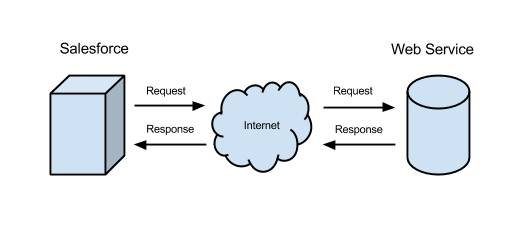
The following are descriptions of common HTTP methods.
| HTTP Method | Description |
|---|---|
| GET | Retrieve data identified by a URL. |
| POST | Create a resource or post data to the server. |
| DELETE | Delete a resource identified by a URL. |
| PUT | Create or replace the resource sent in the request body. |
We will create a lightning component to make a HTTP callout and send a GET request to a web service to get the foreign exchange rates. We will use URL http://data.fixer.io/api/latest to get latest exchange rate.
Step1: Authorize endpoint URL
Add new remote site setting for URL http://data.fixer.io/api/
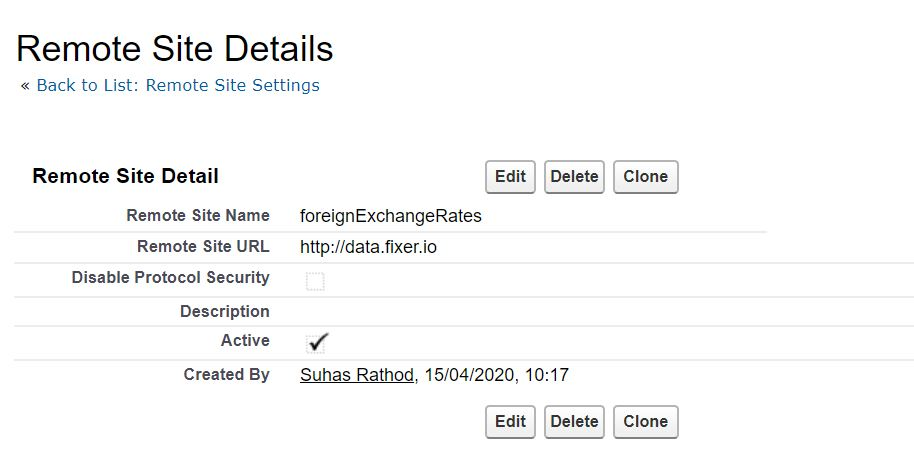
step2: Create Apex class to make HTTP callout, Class name: exchangeRateController.apxc
public class exchangeRateController {
@AuraEnabled
public static Map < String,Object > getExchangeRate(String url) {
// Instantiate a new http object
Http h = new Http();
HttpRequest req = new HttpRequest();
req.setEndpoint(url);
req.setMethod('GET');
// Send the request, and return a response
HttpResponse res = h.send(req);
// Deserialize the JSON string
Map < String,Object > mapOfExchangeRate = (Map < String, Object > ) JSON.deserializeUntyped(res.getBody());
system.debug('exchange rate map: ' + mapOfExchangeRate);
return mapOfExchangeRate;
}
}
Spet 3: create lightning component
Component Name: exchangeComponent.cmp
<aura:component implements="force:appHostable,flexipage:availableForAllPageTypes,forceCommunity:availableForAllPageTypes" access="global" controller="exchangeRateController">
<aura:attribute name="response" type="Map"/>
<aura:attribute name="ListOfCurrency" type="List"/>
<aura:attribute name="title" type="String" default="Foreign exchange rates using lightning component HTTP callout"/>
<aura:attribute name="showBody" type="boolean" default="false"/>
<lightning:card title="{!v.title}">
<lightning:button variant="brand" label="Get Exchange Rate" onclick="{! c.calloutCtrMethod }" />
</lightning:card>
<aura:if isTrue="{!v.showBody}">
<div class="slds-m-around--medium">
<table border="1" width="200">
<tr>
<th colspan="2">Base : {!v.response.base}</th>
</tr>
<tr>
<th colspan="2">Date : {!v.response.date}</th>
</tr>
<tr>
<th>Currency</th>
<th>Rate</th>
</tr>
<aura:iteration items="{!v.ListOfCurrency}" indexVar="key" var="rate">
<tr>
<td>{!rate.key}</td>
<td>{!rate.value}</td>
</tr>
</aura:iteration>
</table>
</div>
</aura:if>
</aura:component>
Js Controller Name: exchangeComponentController.js
({
calloutCtrMethod : function(component, event, helper) {
component.set("v.showBody", true);
// call helper method
helper.getResponse(component);
},
})
Js Helper Name: exchangeComponentHelper.js
({
getResponse: function(component) {
// create a server side action.
var action = component.get("c.getExchangeRate");
action.setParams({
"url": 'http://data.fixer.io/api/latest?access_key=YOURACCESSKEY'
});
action.setCallback(this, function(response) {
var state = response.getState();
if (component.isValid() && state === "SUCCESS") {
component.set("v.response", response.getReturnValue());
// this will retuen map, we will take Rates parameter from map
var getAllRates = component.get("v.response")['rates'];
var cols = [];
for (var key in getAllRates) {
// push Currency and exchange rate on cols Map
cols.push({
value: getAllRates[key],
key: key
});
}
component.set("v.ListOfCurrency", cols);
}
});
$A.enqueueAction(action);
}
})
You have replace access key by registering to free account at https://fixer.io/.
Step 4: Create Test App to test your application, you can also create tab for component we have created above.
<aura:application extends="force:slds">
<c:exchangeComponent/>
</aura:application>
Output:

